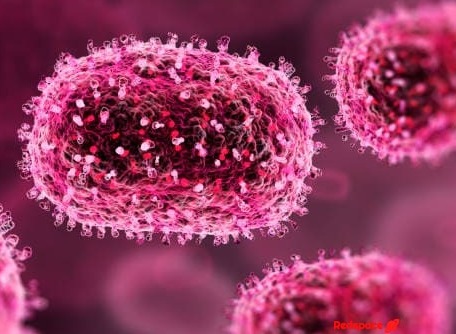These motherboards are all high-end models that offer the latest features and technologies, including support for the latest Intel and AMD CPUs, DDR5 memory, PCIe 5.0 devices, and high-speed networking. They also have robust power delivery systems and cooling solutions, making them ideal for overclocking and other demanding tasks
Intel Processor Motherboard:
Intel® CoreTM Processors (14th & 13th & 12th Gen) Supports.
Support Intel® Core™ 14th, 13th and 12th Gen Processors, Intel® Pentium® Gold, Celeron® Processor and Intel Processor 300(T).

Support for the 13th and 12th Generation Intel® Core™, Pentium® Gold and Celeron® Processors.

Supports 14th, 13th & 12th Gen Intel® Core™ Processors.
.png)
5. ASUS ROG Strix Z790-E Gaming WiFi
Supports Intel 13th Gen Intel® Core™ processors & 12th Gen Intel Core™, Pentium® Gold and Celeron® Processors.
AMD Processor Motherboard:
6. ASUS ROG Crosshair X670E Hero
Supports AMD Socket AM5 for AMD Ryzen™ 7000 Series Desktop Processors.
Supports AMD Ryzen™ 7000 Series Desktop Processors.

8. GIGABYTE X670E AORUS Xtreme
AMD Socket AM5 for AMD Ryzen™ 7000 Series Desktop Processors.

9. ASRock X670E Taichi Extreme
Supports AMD Ryzen™ 7000 Series Processors.
4 x DDR5 DIMMs, supports up to 7800+(OC).
.png)
10. ASUS ROG Strix X670-E Gaming WiFi
AMD Socket AM5 for AMD Ryzen™ 7000 Series Desktop Processors.
It is important to note that the best motherboard for you will depend on your specific needs and budget. If you are looking for the most powerful motherboard possible, then one of the options on this list would be a good choice. However, if you are on a tighter budget or do not need all of the features of a high-end motherboard, then there are other good options available.
Here are some additional factors to consider when choosing a motherboard:
- Socket type: Make sure that the motherboard you choose has the correct socket type for your CPU.
- Form factor: Motherboards come in different form factors, such as ATX, E-ATX, mATX, and Mini-ITX. Choose a form factor that is compatible with your PC case.
- Chipset: The motherboard’s chipset determines which features and devices are supported. Choose a chipset that has the features you need, such as support for multiple M.2 drives or overclocking.
- Features: Consider the other features that are important to you, such as the number of USB ports, SATA connectors, and Ethernet ports.
- Price: Motherboards range in price from around $100 to $1000 or more. Set a budget before you start shopping and choose a motherboard that fits your needs and budget.